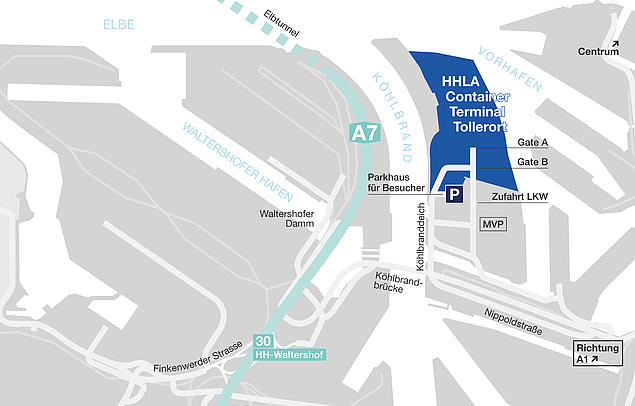Trucker-Infos
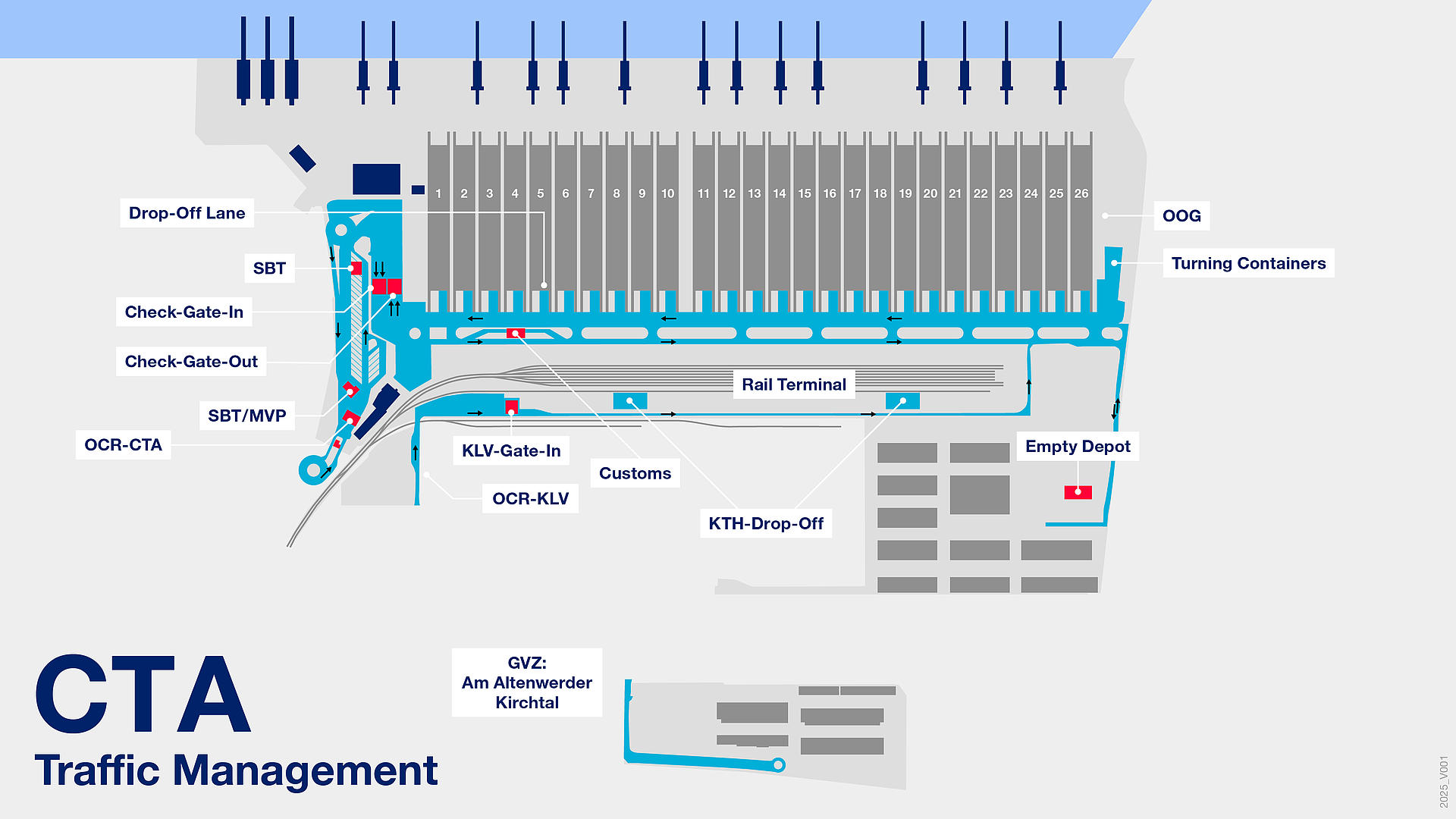
Entrance (OCR portal)
Identify yourself with the passify app at the registration pillar. Pass through the OCR portal, enter tour plan number at the kiosk.
Self-Service Terminal (SBT)
Show identification and enter missing data. The terminal provides driving directions.
Manual Pre-Check (MVP)
Presentation of required accompanying documents. Then go to the Check-Gate-In and if necessary to the customs at the terminal (ZAT). You must leave the terminal if information is missing.
Customs station at the terminal (ZAT)
Opening and terminating NCTS shipping procedures.
Check-Gate-In
Data and container status recorded by HHLA. Receive Interchange Receipt at the printer upon delivery. Barrier opens automatically at the end of the check process.
Drop-off lane
After entering the lane - disembark - identification at transponder column. Container is removed from or placed on the lorry by remote control. The safety area (marked yellow) must not be left during check-in.
Check-gate-out
HHLA checks container and transportability - defects may need to be clarified. Receive the Interchange Receipt from the printer. Barrier opens automatically after the check process has been completed.
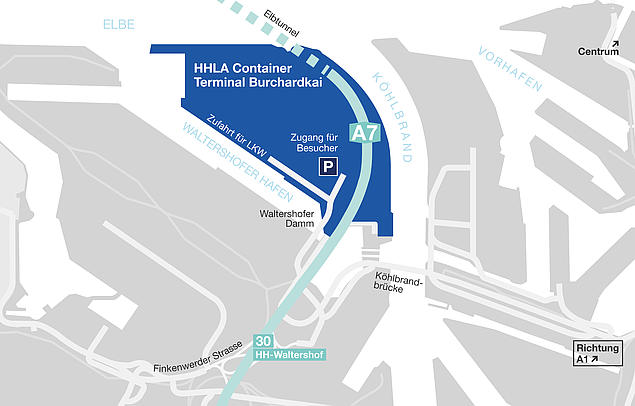
Containerterminal Burchardkai
Office Building 3
Waltershofer Damm
21129 Hamburg
Germany
Phone +49 40 3088-0
Trucker-Infos
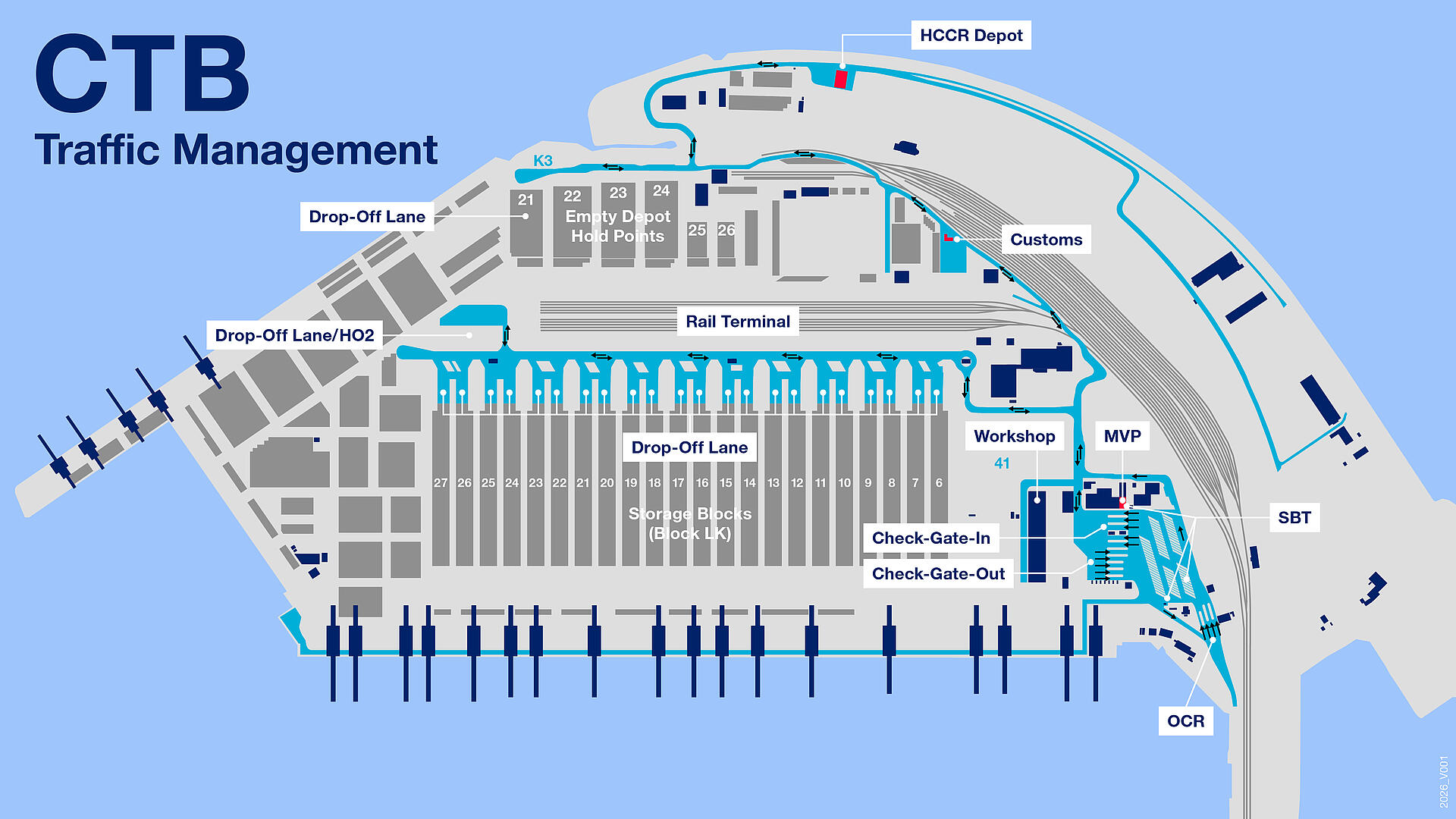
Entrance (OCR portal)
Identify yourself with the passify app at the registration pillar. Pass through the OCR portal, enter tour plan number at the kiosk.
Self-Service Terminal (SBT)
Show identification and enter missing data. The terminal provides driving directions.
Manual Pre-Check (MVP)
Presentation of required accompanying documents. Then go to the Check-Gate-In and if necessary to the customs at the terminal (ZAT). You must leave the terminal if information is missing.
Customs at terminal (ZAT)
Start and end of NCTS transit procedure. CHECK-GATE-IN HHLA collects information and container status. Take or print interchange receipt on delivery.
Drop-off lane
After entering the lane - disembark - identification at transponder column. Container is taken from, or placed on, the truck. Exit driver’s cab!
Check-gate-out
HHLA examines containers; damage may have to be clarified. Take or print interchange receipt on collection.
Trucker-Infos
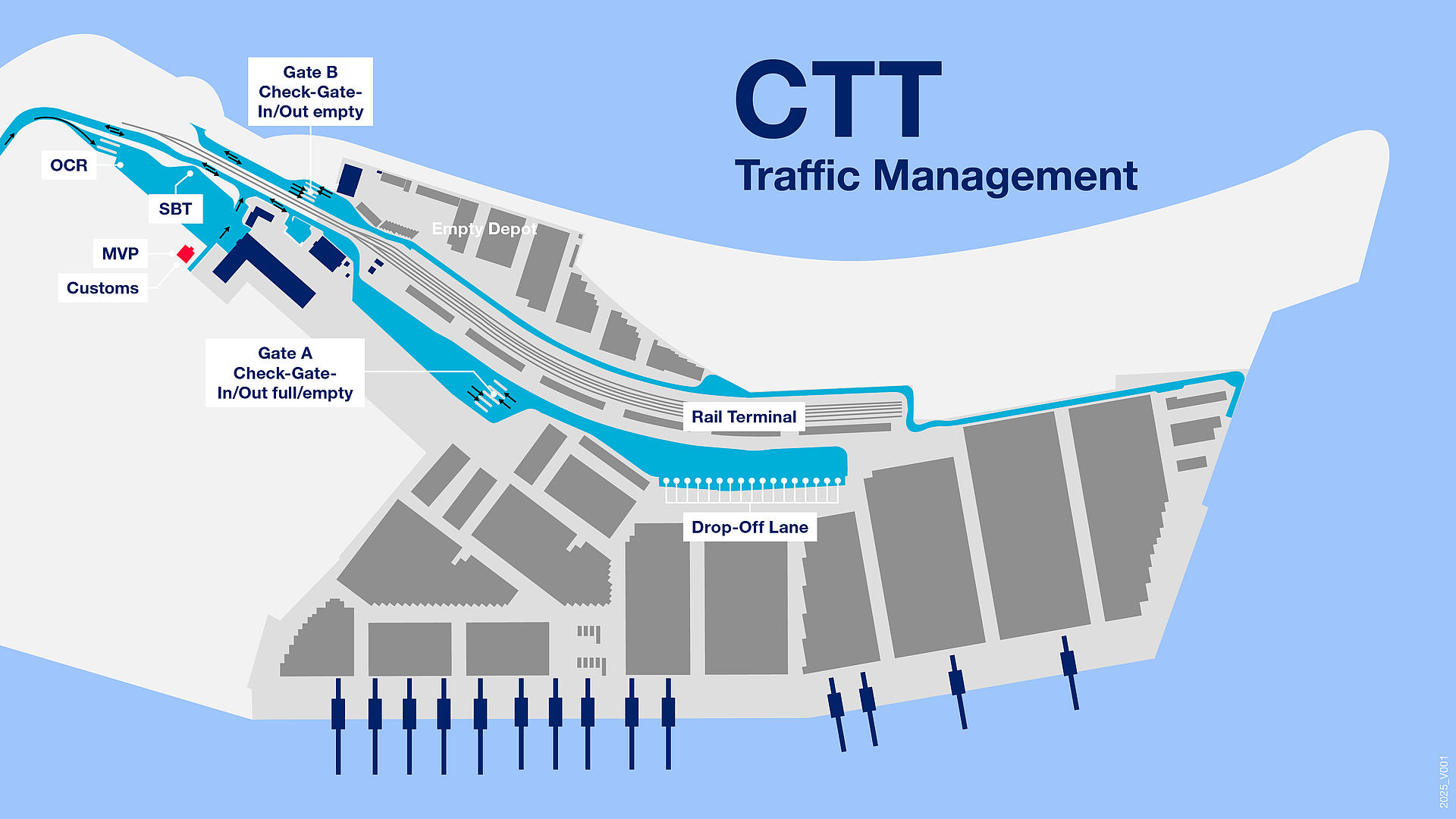
Entrance (OCR portal)
Identify yourself with the passify app at the registration pillar. Pass through the OCR portal, enter tour plan number at the kiosk.
Self-Service Terminal (SBT)
Show identification and enter missing data. The terminal provides driving directions.
Manual Pre-Check (MVP)
Presentation of required accompanying documents. Then go to the Check-Gate-In and if necessary to the customs at the terminal (ZAT). You must leave the terminal if information is missing.
Customs at terminal (ZAT)
Start and end of NCTS transit procedure. CHECK-GATE-IN HHLA collects information and container status. Take or print interchange receipt on delivery.
Drop-off lane
After entering the lane - disembark - identification at transponder column. Container is taken from, or placed on, the truck. Exit driver’s cab!
Check-gate-out
HHLA examines containers; damage may have to be clarified. Take or print interchange receipt on collection.